Evaluation Activity 6-
What have you learnt about technologies from the process of constructing this process?
 The image on the right is a picture of the filming equipment that I used during the construction of the media product. In the picture is a standard tripod and a Canon MD101. The Canon MD101 features a 2.7inch wide-screen LCD which enables easy and clearer viewing during both recording and playback so that I could see if the shot I had just recorded was good enough. The camcorder also has a 16:9 electronic viewfinder so that the shot could be framed tp make it easier to fit things in shot. While filming with this camera I learnt many things including how to play back what i have just recorded and also how to then upload it onto the school computers. When i used the camera i learnt how to preview a clip that had been previously recorded and also how to delete a clip if it was not good enough for what we wanted.
The image on the right is a picture of the filming equipment that I used during the construction of the media product. In the picture is a standard tripod and a Canon MD101. The Canon MD101 features a 2.7inch wide-screen LCD which enables easy and clearer viewing during both recording and playback so that I could see if the shot I had just recorded was good enough. The camcorder also has a 16:9 electronic viewfinder so that the shot could be framed tp make it easier to fit things in shot. While filming with this camera I learnt many things including how to play back what i have just recorded and also how to then upload it onto the school computers. When i used the camera i learnt how to preview a clip that had been previously recorded and also how to delete a clip if it was not good enough for what we wanted.
 The image on the right is a picture of the filming equipment that I used during the construction of the media product. In the picture is a standard tripod and a Canon MD101. The Canon MD101 features a 2.7inch wide-screen LCD which enables easy and clearer viewing during both recording and playback so that I could see if the shot I had just recorded was good enough. The camcorder also has a 16:9 electronic viewfinder so that the shot could be framed tp make it easier to fit things in shot. While filming with this camera I learnt many things including how to play back what i have just recorded and also how to then upload it onto the school computers. When i used the camera i learnt how to preview a clip that had been previously recorded and also how to delete a clip if it was not good enough for what we wanted.
The image on the right is a picture of the filming equipment that I used during the construction of the media product. In the picture is a standard tripod and a Canon MD101. The Canon MD101 features a 2.7inch wide-screen LCD which enables easy and clearer viewing during both recording and playback so that I could see if the shot I had just recorded was good enough. The camcorder also has a 16:9 electronic viewfinder so that the shot could be framed tp make it easier to fit things in shot. While filming with this camera I learnt many things including how to play back what i have just recorded and also how to then upload it onto the school computers. When i used the camera i learnt how to preview a clip that had been previously recorded and also how to delete a clip if it was not good enough for what we wanted.
In Adobe Photoshop the main thing that I learnt was how to insert images into our film but we then chose not to use them because we felt that they ruined the look of the film. i found that the best way was by selecting the image i wanted, dragging it into Photoshop, editing it appropriately and then exporting it and opening it up in Premier Pro.
 |
The image on the left is of Adobe Premeire Pro, the editing software that we used for our media product. Within Adobe Premiere Pro I learnt many different techniques I could use to edit the film. One of the things I learnt was how to insert transistions between different clips by clicking; effects, video transistions then chosing the one i felt looked best and had the best results. I found my faviourate transistion by selecting Dissolve then a Cross Dissolve. Another thing I learnt while editing in Premiere Pro was how to cut the music away from the video so that it could be deleted. The way i found to delete it was by right clicking on the selected scene, then clicking 'Unlink Audio and Video'. The third thing that I learnt through Adobe Premier Pro was how to change the film from full colour to Black and white. to do this you have to select the clip that you want to change then click 'Effect Controls' and change the video effects.
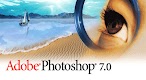 |



No comments:
Post a Comment